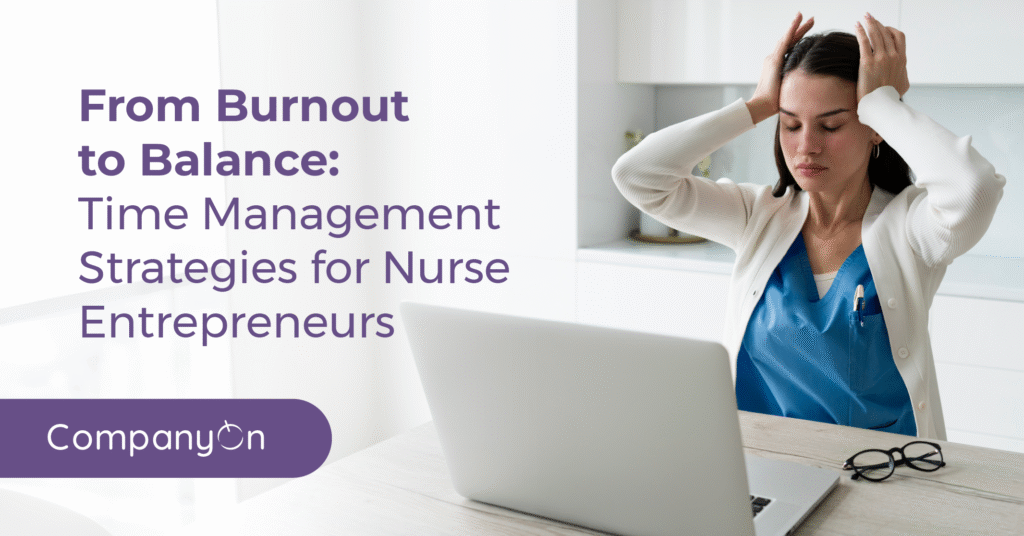The healthcare landscape has evolved—and so have patient expectations. For independent providers, telemedicine presents a powerful opportunity to deliver accessible, convenient, and effective care while scaling your practice intelligently.
Whether you’re a nurse practitioner, foot care specialist, or other solo health professional, implementing telemedicine for providers requires careful planning and the right digital tools.
Let’s explore what you need to know to offer virtual care with confidence, from legal basics to essential app features.
Why Telemedicine Is a Game-Changer for Solo Practices
Adopting telehealth implementation can benefit your practice by:
-
Reaching underserved or remote patient populations
-
Reducing clinic overhead and no-show rates
-
Offering flexibility for both you and your clients
-
Increasing the number of appointments you can handle in a day
-
Enhancing patient satisfaction through convenience
🔗 Related: Virtual Consultations — The New Norm for Practices Post-Pandemic
Step 1: Legal Considerations Before You Begin
Before offering remote patient care, make sure your practice meets all applicable legal and professional standards:
-
✅ Licensing: Ensure you’re authorized to provide care in the regions your patients reside.
-
✅ Privacy: Your telemedicine platform must comply with laws such as PIPEDA, PHIPA, or HIPAA, depending on your jurisdiction.
-
✅ Consent: Always obtain digital informed consent before initiating virtual services.
📄 Use e-consent form templates to simplify this step and ensure legal compliance.
Step 2: Essential Tools for a Professional Virtual Healthcare Setup
Not all platforms are created equal. To deliver virtual care efficiently, your clinic management app should include these must-have telemedicine features:
✅ 1. High-Quality Video Conferencing Integration
Reliable and secure video calling is the backbone of any telemedicine service. Look for:
-
Encrypted, healthcare-compliant video (end-to-end encryption)
-
No third-party logins required for patients
-
In-browser functionality (no downloads)
-
Screen sharing for educational visuals or chart reviews
-
Compatibility with mobile and desktop devices
📹 Pro tip: CompanyOn integrates seamlessly with HIPAA-compliant video tools, making virtual visits easy for you and your patients.
✅ 2. Secure Digital Charting and Clinical Notes
During or after a consultation, you must be able to document care thoroughly and securely. Choose a system that includes:
-
Real-time SOAP note capture
-
Editable and searchable patient records
-
Templates customized to your specialty
-
Multi-device access (mobile/laptop/tablet)
📋 Learn more about charting securely on the go
✅ 3. Online Scheduling and Automated Reminders
Patients should be able to book their virtual visits online, anytime. Your app should offer:
-
Self-scheduling with time zone support
-
Appointment type filtering (in-person vs. virtual)
-
Waitlist management
-
SMS/email confirmations and reminders
📆 See how to schedule patients in seconds
✅ 4. Integrated Billing and Instant Payments
Your system should connect visits with billing and accept payments instantly. Features to look for:
-
Auto-generated invoices after a virtual consult
-
Online payment via credit card or secure platforms
-
Payment tracking and revenue reporting
-
Client-friendly receipts and billing history
💳 Explore our invoicing and payment tools for providers
✅ 5. Patient Portal with Messaging and File Sharing
Enable clients to access visit notes, invoices, and communicate securely. Look for:
-
Two-way encrypted messaging
-
Upload/download of forms or care instructions
-
Virtual intake forms and feedback collection
-
Integration with your EMR or care records
📨 Learn more about facilitating patient communication
Step 3: Set Up Your Virtual Care Environment
Create a space that reflects professionalism:
-
Use a quiet, well-lit room
-
Choose a neutral or branded background
-
Use a quality webcam and microphone
-
Test tech before each visit to avoid glitches
-
Prioritize confidentiality and comfort for your clients
Step 4: Support and Educate Your Patients
Empowering your clients to use telemedicine successfully is part of delivering excellent care:
-
Provide simple login instructions
-
Send appointment links in advance
-
Offer tech support via email or message
-
Follow up with visit summaries or instructions
🛠️ Bonus: Add automated post-visit alerts to reinforce care plans.
Launch Virtual Care With Confidence
Offering telemedicine as a solo practitioner doesn’t have to be overwhelming. With the right tools and preparation, you can extend care beyond your clinic walls—improving both client experience and operational efficiency.
Power Your Practice With CompanyOn
CompanyOn gives you everything you need for telehealth in one place:
✅ Video consultations
✅ Secure charting
✅ Scheduling and billing
✅ Patient messaging
✅ Mobile access—anywhere, anytime
🚀 Start your free 14-day trial
📅 Book a live demo
🔍 See all features for independent providers
Deliver care from anywhere. Stay compliant. Grow your practice with confidence—only with CompanyOn.
Ready to make the switch?
Try Our Platform Free for 14 days.
See CompanyOn in Action
Schedule A Free 1:1 Personalized Demo