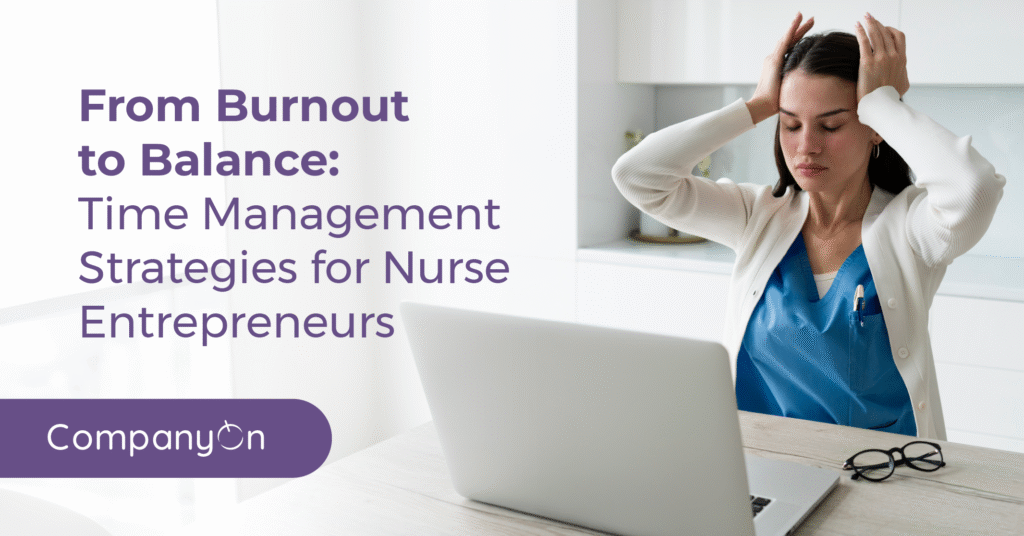In a world where patients are increasingly busy and distracted, automated appointment reminders are no longer a luxury—they’re essential. Whether you’re a solo practitioner or run a small healthcare clinic, reducing no-shows and keeping your patients engaged are key to boosting retention and maintaining a healthy practice.
Let’s explore how this simple automation tool can have a powerful impact on your patient retention strategy.
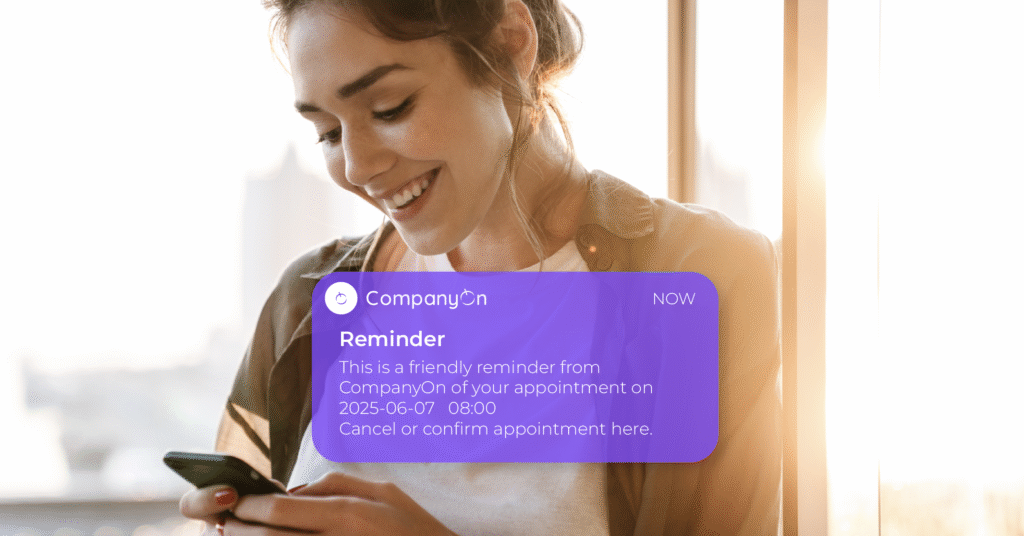
Why Patient Retention Matters
Acquiring a new patient costs 5 to 25 times more than retaining an existing one. Yet, many practices unknowingly lose clients due to missed appointments and lack of follow-up.
Strong patient retention leads to:
-
Higher revenue stability
-
Better continuity of care
-
Increased patient satisfaction and trust
-
More efficient scheduling and planning
📚 Explore related strategies in Maximizing Patient Retention: Proven Strategies for Independent Clinics
The Impact of Missed Appointments
No-shows and late cancellations can seriously disrupt your operations:
-
Wasted time slots and revenue
-
Disrupted care plans
-
Administrative headaches
-
Decreased morale for healthcare providers
By simply introducing automated reminders, you can significantly reduce no-shows and cancellations—and enhance the overall patient experience.
How Automated Reminders Work
Automated appointment reminders are sent via email or SMS at scheduled intervals before an appointment. With CompanyOn, reminders are customizable and can include:
-
Confirmation and cancellation options
-
Links to virtual sessions (for telehealth)
-
Personalized instructions or forms
🔄 Learn how the feature works step-by-step: Confirmation & Cancellation of Appointments Online
Key Benefits for Patient Retention
Here’s how automated reminders can directly enhance your retention rates:
1. Reduce No-Shows and Last-Minute Cancellations
When patients are reminded in advance, they’re more likely to attend—or cancel with enough time to rebook.
2. Improve Communication and Trust
Consistent, timely communication makes patients feel cared for, organized, and connected to your practice.
3. Free Up Admin Time
Reduce the number of follow-up calls your staff needs to make. Focus on care, not calendars.
4. Rebook Missed Slots Faster
Combine reminders with tools like the Waitlist Feature to fill cancelled appointments efficiently.
Best Practices for Using Appointment Reminders
To get the most out of this tool, keep these tips in mind:
-
Send multiple reminders (e.g., 48h and 24h before)
-
Include an easy way to confirm or cancel
-
Make your messages clear, concise and friendly
-
Use the patient’s preferred communication method
-
Track analytics to improve your reminder timing
📈 Tip: Monitor your no-show rate trends inside your CompanyOn Dashboard
Final Thoughts
Automated appointment reminders are a simple yet powerful tool to retain more patients, reduce administrative stress, and increase operational efficiency. In the age of digital healthcare, this small automation makes a big difference.
Start Automating Your Reminders with CompanyOn
Ready to reduce no-shows and improve patient satisfaction?
📲 Try CompanyOn’s full suite of patient engagement tools, including reminders, waitlists, invoicing, and secure messaging.
👉 Get started with a free trial
🔍 Learn more about how we support independent providers
Ready to make the switch?
Try Our Platform Free for 14 days.
See CompanyOn in Action
Schedule A Free 1:1 Personalized Demo